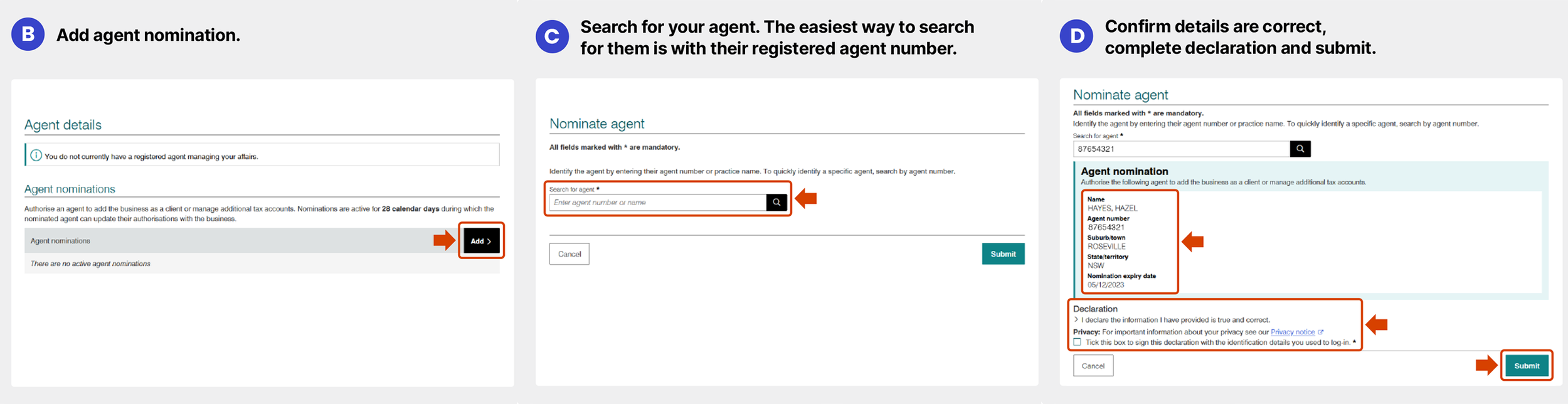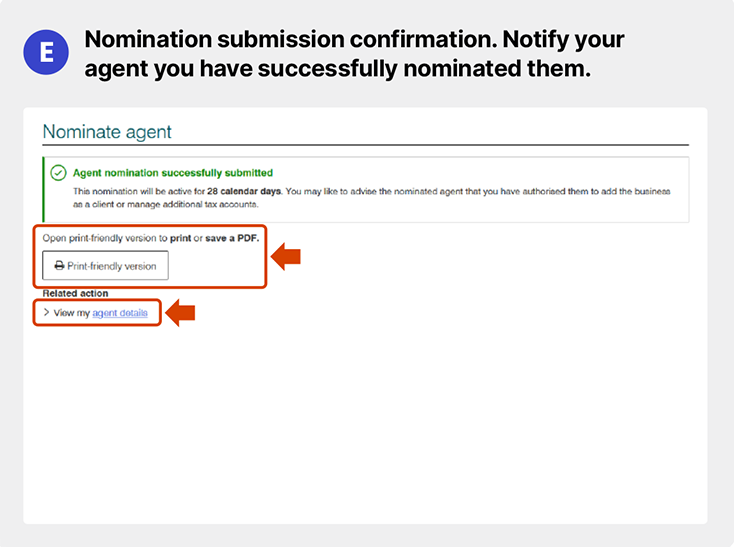How to Nominate JY Accountants Pty Ltd as Your Tax Agent
From 13 November 2023, the ATO requires all entities—including companies, trusts, partnerships, and SMSFs—to nominate a new tax agent online using ATO Online Services for Business.
Even if you’ve given written permission, we cannot access your records or act on your behalf until this online nomination is completed.
Please follow the steps below to link JY Accountants Pty Ltd as your registered tax agent:
Step 1: Set Up Your myGovID
If you’ve previously applied for a Director ID, you likely already have the myGovID app installed.
If not:
Download the myGovID app to your phone.
Set up your digital identity with at least Standard identity strength.
Set up myGovID →
Step 2: Link myGovID to Your Business (ABN)
You must link your myGovID to your business or entity using the Relationship Authorisation Manager (RAM).
If you have Strong identity strength:
Go to RAM → Link your business and follow the prompts.
If you have Standard identity strength:
You’ll need an authorisation code from the ATO:
Call the ATO on 1300 287 539 (option 3) during business hours.
Complete the proof of identity check (you’ll need: full name, DOB, address, personal TFN, and your entity’s ABN).
The ATO will email you a linking code.
Use RAM to accept the request and complete the link.
Step 3: Log In to ATO Online Services for Business
Once your myGovID is linked to your ABN:
Go to ATO Online Services for Business →
Log in using your myGovID credentials.
Step 4: Nominate JY Accountants Pty Ltd
Once logged in, select your entity (e.g., company, trust, SMSF).
Go to the Profile section.
Click on Agent details.
Search for JY Accountants Pty Ltd by name or using our Registered Agent Number: 25458636
Confirm and submit the nomination.
You will then see JY Accountants Pty Ltd listed as the nominated tax agent for your entity.
Step 5: Let Us Know You’ve Nominated Us
The ATO does not notify us when you've completed the nomination. Please confirm by:
Emailing us at: admin@jyaccountants.com.au
Or sending us a message with your entity name and TFN
If you need help at any stage, don’t hesitate to contact us—we’re here to make this process as simple as possible!